Security / High Availability
How technicians test alarm systems – without blocking the hotline.
The Assistant web portal enables technicians to independently commission and maintain alarm systems – without lengthy phone coordination with the alarm center. A secure web interface allows them to run tests, check signals and activate maintenance modes. The solution saves time, reduces dependencies and streamlines workflows for both technicians and the alarm center.
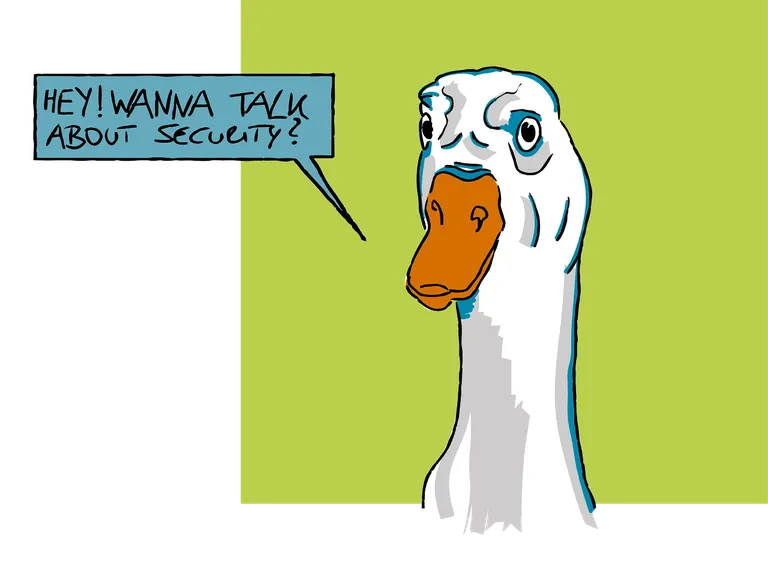
Key data at a glance
Tasks
Roles
Products
Challenge
Alarm systems are highly complex and can only be activated after a successful functionality check. Until now, this meant: every time, the technician had to call the alarm center, perform tests live over the phone with a staff member, and get confirmation that the alarm signals were received correctly. The same procedure applied to maintenance work.
The problem?
The process was time-consuming, inflexible, and resource-intensive – both for the technicians and the alarm center staff. Scheduling was necessary, phone connections unavoidable. A simple visual confirmation? Not an option.
The task:
Create a digital portal that allows technicians to carry out commissioning and maintenance independently – at any time and without needing to coordinate with the alarm center by phone.

Success
With the new web portal, technicians now have everything under control – without detours through the alarm center. They can independently switch systems to maintenance mode, check signals live, and directly confirm proper functionality. Scheduling test appointments? No longer necessary. Stable phone reception? Unnecessary. A simple internet connection is all it takes.
This saves time and hassle: technicians work more flexibly and efficiently, while the alarm center is relieved and can focus on other tasks. The visual confirmation provides additional confidence – commissioning and maintenance are now faster, easier, and more reliable than ever before.
Approach
At the start, it wasn’t clear which functions were truly necessary for technicians and the alarm center. Workshops were held to gather requirements, analyze existing systems, and explore new possibilities enabled by modern alarm system components. Initial mockups demonstrated how the web portal could look and function. After aligning with the customer, the concept was finalized and development began.
The project was implemented as a fixed-price engagement using C# .NET Core, ASP.NET MVC, JavaScript, Bootstrap, and jQuery. ADFS was used for secure logins. Integration with the alarm processing and business logic was handled via a REST service provided by a partner company.
The system was first tested in a dedicated development environment. Once validated, it was installed in the customer's integration environment, where end users conducted the first tests. After approval, the portal was rolled out to production.
Adjustments and enhancements were made in multiple stages. Two major development cycles added additional functions and an extended login mechanism. Continuous system optimization is ongoing – with new features and further improvements for even more efficient use.
Tech Stack
Methods & Paradigms
SCRUM / agil
DevOps
UML
Design Patterns
SDL
ooT, ooA, ooD, ooP
Server Technology
MS Internet Information Server
Database Technologies
MS-SQL Server
Languages & Frameworks
C#.NET
ASP.NET MVC
Communication Technologies
JSON
Web Development Technologies
HTML
Java Script
Communication / Protocols
HTTP(S)